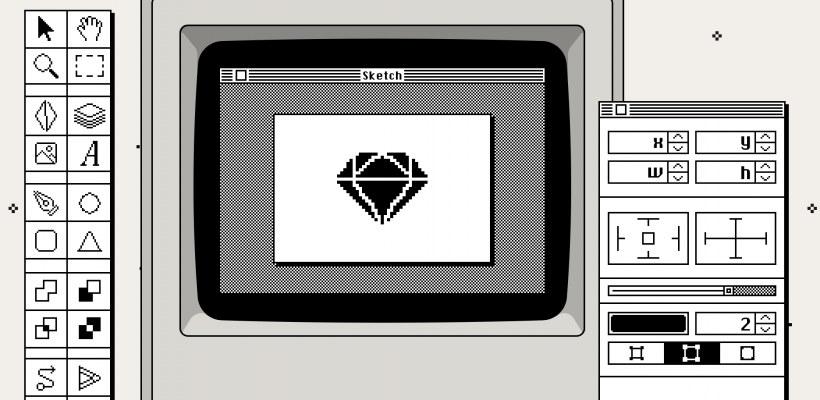Sketch is 10 years old and they have a Classic Mac flashback blog post to celebrate
Sketch — Part of your world: Why we’re proud to build a truly native Mac app:
Ten years after the first release of Sketch, a lot has changed. The design tools space has grown. Our amazing community has, too. Even macOS itself has evolved. But one thing has remained the same: our love for developing a truly native Mac app.
I use Sketch infrequently, I’m not a graphics guy, but it’s part of the tool chest for app icons and the ilk, and it works for me – but this is not about the app, or even that’s 10 years old (well done!) but just to share the genius of the Classic Mac flashback style of their blog post!
The new M1 based Apple Mac Mini as a developer machine – tempting ????
The Apple M1 chip takes our most versatile, do-it-all desktop into another dimension. With up to 3x faster CPU performance. Up to 6x faster graphics. And our most advanced
— www.apple.com/uk/mac-mini…
Like many of us work from home has become the new norm, so my (perfectly capable) primary development machine, a MacBook Pro, has become a desktop machine and rarely unplugged from the mains. So a desktop based machine may be on the cards going forward, traditionally better value, better cooling (runs faster) and better expansion.
The new M1 (Apple Silicon) based Mac Mini is probably not targeted at me, the more powerful ‘pro’ machines are a while off yet – but these (not yet validated) Geekbench scores are tempting me, 60% + performance differences in what’s effectively a middle of the road home user spec!
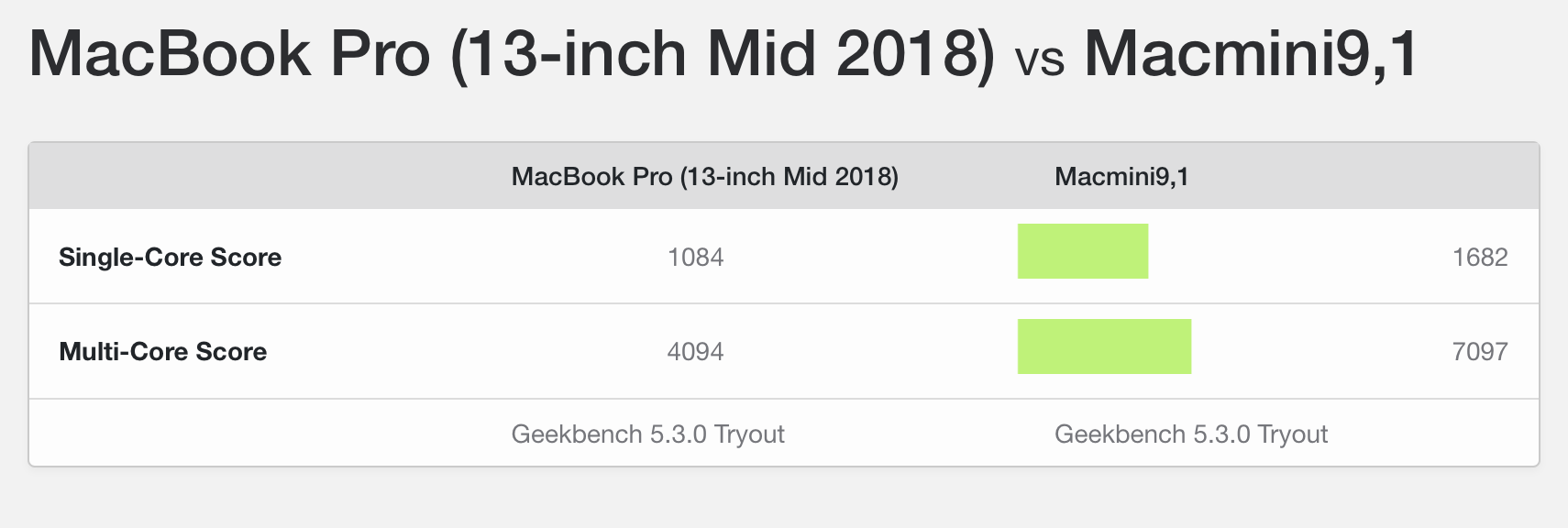
My current primary machine the 2018 i7 MacBook Pro vs the latest M1 powered Mac Mini
The sensible thing to do would be to hold on for the Pro chips – let’s see if I make it 🙂
Some thoughts on this weeks Apple Developer conference – WWDC 2020
Today sees the conclusion of the annual Apple Worldwide Developer Conference (aka WWDC 2020), and I just wanted to offer a few thoughts and highlights as to what’s been announced, what we can expect, and what it means to me and my clients.
First off it was a highly polished and professional keynote, as you would expect from Apple, but more so considering much of the events charm is in the atmosphere of a full auditorium of developers, something not possible this year for obvious reasons.

Apple Mac and the move to ARM
The big announcement, and worst kept secret, was that going forward new Apple Mac products (iMac, MacBook, Mac Pro etc) will be running Apple Silicone (ARM based processors – like the iPhone and iPad), a move away from the current Intel (x86 – like most Windows PC’s and Laptops use) chips. At a technical level this is massive for developers, but Apple have made as easy a pathway as possible, where it does become interesting though as this means there will be the ability for iPhone apps to run, out of the box on new Apple hardware. This means there will be a lot more apps available for the Mac instantly, but also a dilemma for developers and clients considering a Mac presence, to you optimise the Mac app as you have always done before, or make do with your iPhone app working on the Mac even if the experience is not idea?
Mac OS Big Sur as it’s named got a visual overall too, looking very similar to the iPad it has to be said – time will tell on that one I think
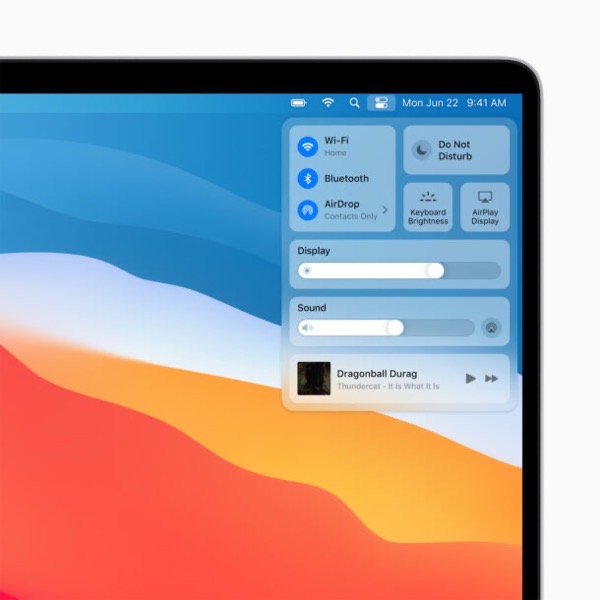
iPhone and iPad
Even though technically iOS and iPad OS are separate things now, I’ll tag them together under the iOS 14 banner. I’m already running this in Beta, and so far it looks very pretty, stable, and a decent step forward, highlights include;
– Widgets on the home screens
– Upgraded Messages app (Pinned conversations, mentions etc)
– Offline translation
– App clips – Mini apps you don’t have to install / login and just use once, eg car parking apps
– Improved privacy notifications in Safari
– Scribbles – Handwriting recognition from the Apple Pencil to enter small amounts of text / search etc

Apple Watch
No real headline grabbers here, Watch OS 7 is just everything a little bigger and better than before, new workouts, watch faces, emoji (of course!), sleep tracking, and make sure you wash your hands properly!
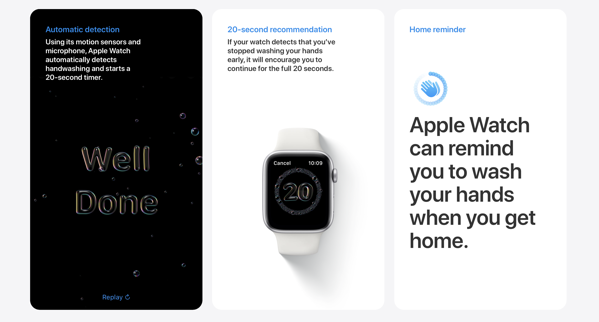
Overall there’s a lot to work through, for many it’s, just an iterative year, for developers a little more exciting, but if you’d like to know more about Apple, WWDC 2020, or you are considering getting an App developed for any of the Apple platforms then I’d love to hear from you.
About me
Andy Flisher is a Mobile App Developer based in the North East of England with over 20 years software development experience. He is available for hire and specialises in cross platform mobile app development, web applications, desktop software, bespoke cloud architecture solutions and providing outsourced project management services.
Oops – How to fix when you’ve upgraded Visual Studio for Mac / Xamarin iOS and now being forced to upgrade Xcode and to Catalina ????
What went wrong?
So, here’s the scenario, fire up Visual Studio for the Mac, not enough caffeine in the system, an ‘updates’ box pop up, a Xamarin iOS update amongst many, you click ok, then instant regret ????. Why you may ask, an update is good? No? Well not here. Like many developers I have a reluctance to go to Mac OS Catalina (a lot of changes, and too many issues) and am quite happy in the stable, stable land of Mojave. So what have I done?
In essence I’ve upgraded the version of Xamarin iOS from somewhere in the 12.x range to 13.16. I knew the second I’d upgraded it had gone wrong, but opening a Xamarin iOS / Forms project instantly told me. My selected version of Xamarin iOS required an Xcode upgrade to 11.x. Off to the App Store I go, just to confirm, and of course;
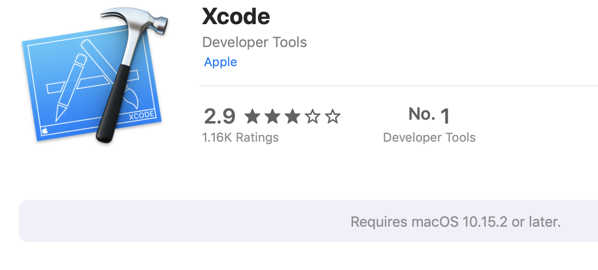
Mojave of course is 10.14, Catalina 10.15, so I have to upgrade right, and lose a day of productivity (or more) with it? Wrong.
The fix
So, the solution, first off come out of Visual Studio for Mac, and then drop to Terminal app. Execute these commands line by line (entering your admin password when required);
rm -rf ~/Library/MonoTouch sudo rm -rf /Library/Frameworks/Xamarin.iOS.framework sudo rm -rf /Developer/MonoTouch sudo pkgutil --forget com.xamarin.monotouch.pkg sudo pkgutil --forget com.xamarin.xamarin-ios-build-host.pkg sudo pkgutil --forget com.xamarin.xamarin.ios.pkg
In the meantime I had downloaded the latest 12.16 release of Xamarin iOS. For me this is https://dl.xamarin.com/Mo… however your requirements may vary. Should be as simple as tweaking the download url to suit, you can find 12.x version numbers over here on the Xamarin iOS 12 release notes page.
Once downloaded simply double click and install the package. Then fire up Visual Studio for Mac and fingers crossed, all worked fine for me.
About me
Andy Flisher is a Mobile App Developer based in the North East of England with over 20 years software development experience. He is available for hire and specialises in cross platform mobile app development, web applications, desktop software, bespoke cloud architecture solutions and providing outsourced project management services.