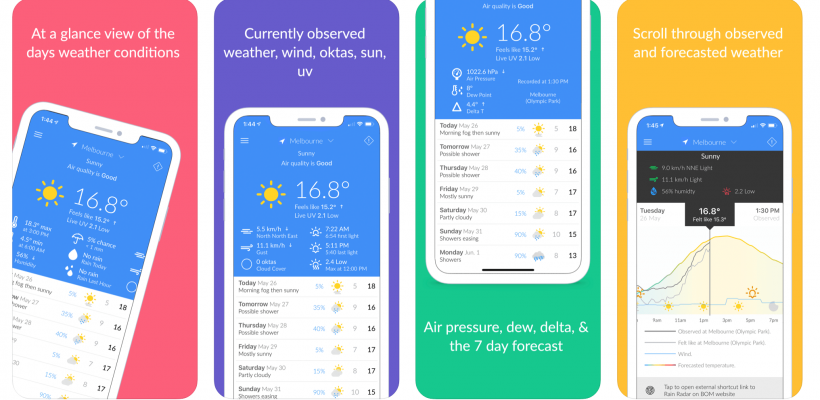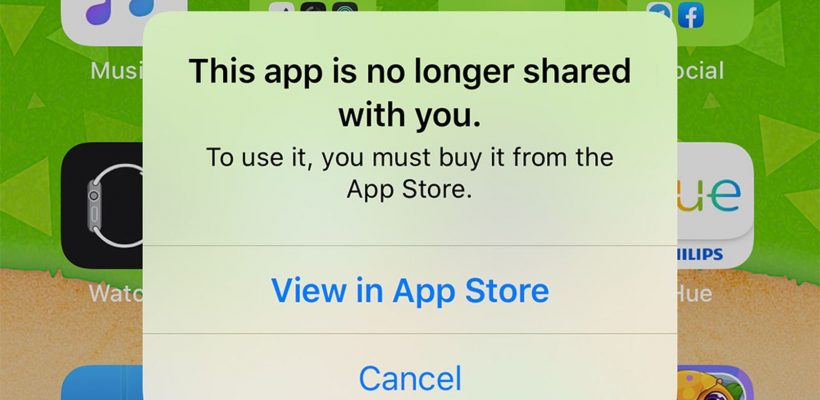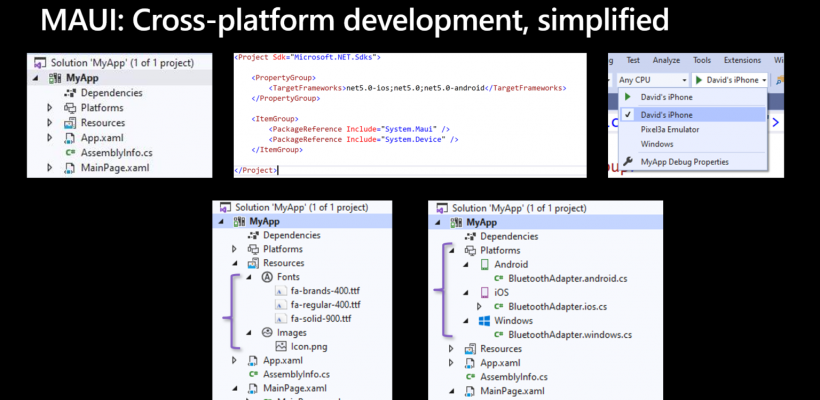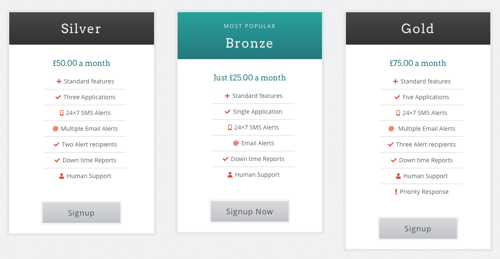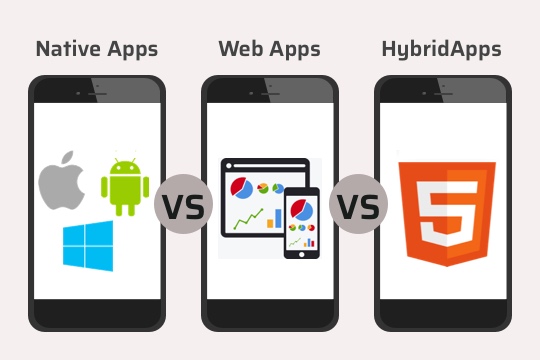Android Apps on Windows?
From:
Microsoft is bringing Android apps to Windows 11 with Amazon’s Appstore – The Verge:
Microsoft says it’s using Amazon’s Appstore to bring Android apps to Windows 11. Apps will be listed in the new Windows store, and can be pinned to the taskbar or snapped alongside traditional Windows apps. Microsoft is also partnering with Intel to use its Intel Bridge technology to make this a reality, although the Android apps will still work with both AMD and Arm-based systems.
So, Android Apps on Windows?, not via the Google Play store though – would have been interested on being a fly on the wall assuming those conversations happened! We’re short of details, but this is an exciting play. Microsoft already has a development route to market for Android using it’s own plaforms (Xamarin allows code (almost) once development in C# using Visual Studio to develop cross platform mobile apps) so it makes sense to tie themselves further into Android having abandoned their own Windows Mobile platform.
Using the Amazon Store however is not an assumed simple move for existing Android apps, certainly there’s some hoops to jump through to migrate to Amazon and losing Google Play Services could mean platform changes of functionality losses.
I’m off now to research the Intel Bridge technology that they are using, news is a little thin but this quote from Engadget offers some suggestions;
Intel says Bridge is a runtime post-compiler that allows applications that were originally designed for a variety of different hardware platforms to run natively on x86 devices. The company points out the technology is part of its ongoing XPU strategy, which means it won’t be merely limited to bringing Android apps to Windows 11.
Probably not quite enough to get me to jump to Windows 11, not now that I’m all in on Apple Silicon! But If you’d like to know more about cross platform apps, mobile or otherwise, and how they could benefit your business then I’d love to hear from you.
About me
Andy Flisher is a Mobile App Developer based in the North East of England with over 20 years software development experience. He is available for hire and specialises in cross platform mobile app development, web applications, desktop software, bespoke cloud architecture solutions and providing outsourced project management services.
Some of the best Xamarin mobile app examples out there today
Let’s look at some showcase app examples that use Xamarin.Forms.
Those that have worked with me know I’m a big proponent of ‘best tool for the job’ and #Xamarin based solutions often fit that criteria, especially for line of business applications and simple tools – here’s a showcase of some example apps out there
How to Enable shake detection in Xamarin Forms
This needs to be added to every page (in the .cs code behind) for every page you want to enable shake detection in Xamarin Forms, if you are using a MasterDetaail navigation hierarchy then you can get away with adding this the MainPage.xaml.cs to cover all the navigated to pages too.
Amend to suit but the example below would navigate to a fictional ‘Support’ Page when the device is shaken, requires the Xamarin Essentials package;
Andy Flisher, the founder of Xyroh, is a mobile app developer, specialising in cross platform mobile apps, iphone apps, android apps, as well as web applications and desktop software for business clients across the North East – feel free to contact him to engage his services
How to fix the ‘This app is no longer shared with you’ error
There seems to be a surge of people reporting the ‘This app is no longer shared with you’ message when they open apps on iOS devices. Not sure why, our suspicion is that it’s a server side bug in and around family sharing, but that’s not confirmed.
Deleting the app and reinstalling will work, but you will potentially lose any data that’s stored locally, so our recommendation is to ‘offloads the app. This was introduced as a means to save space on your device by temporarily removing apps that you rarely use, but not losing any data or settings.
So whilst it’s a pain you can offload the app and then immediately restore it to fix this bug, full instructions are over at https://www.idownloadblog…
If this helped you fix the ‘This app is no longer shared with you’ error on your iPhone then would appreciate the share, if you have any other updates or solutions then please hit up the comments and we’ll update the article.
Microsoft’s new cross platform software framework – What does it mean to your business?
Yesterday at the Microsoft Build conference they announced MAUI, the roadmap to their new cross platform software, single codebase framework, quoting from their release;
Introducing .NET Multi-platform App UI:
As we consider what building device applications will look like in a unified .NET, we see many devices across multiple platforms used, from Android and iOS to Windows and macOS. To address this need we are excited to announce a new first-class UI framework for doing just that: .NET Multi-platform App UI, affectionately call .NET MAUI.
This means a lot to us as developers, but what does it mean to you as business owners, decision makers, and end users? To your business?
App languages – how they differ
All computer software (apps are just software applications, all the same really) is traditionally designed to run on it’s intended platform, the Web, Windows PC, Apple Mac, iPhone, Android etc – an app written for one platform will traditionally be written in the language that platform expects, all these platforms have different native languages, ie an app written for one won’t work on another.
In layman’s terms, if you learn French it will stand you in great stead on a holiday to France, but pop next door to Spain and you’re stuck. Unless you learn Spanish too, but that’s twice as much work.
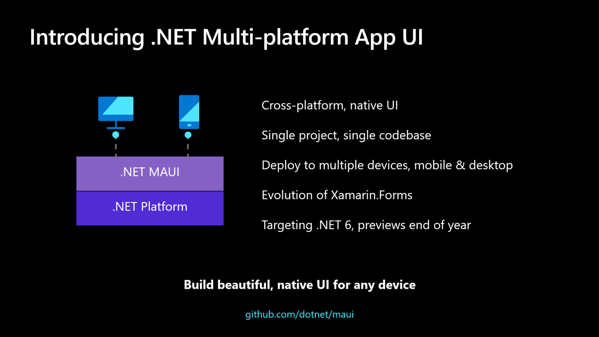
Multiple App Platforms
Which is where us developers come in, most developers speak more than one language, but certainly not all, and in the past you had to be careful that the language choice the developer was making for your project was because it was the right one for your needs. Not because it was the one they knew. But as IT expanded, people started using their own devices, and mobile computing became the norm it stopped being about which platform – Mac vs PC if you will, but which platforms – plural.
So if you ask a developer to create you a mobile app you are probably targeting iPhone and Android, two platforms, two languages (Objective C or Swift, and Java in case you were wondering!) – so that’s actually two apps you need, twice the work, twice the support, twice the cost!!! If only there were some (good – there are bad ways, we don’t do them) way of creating good, native, performant apps on both platforms, from one codebase, one product to support, and only one to pay for – cheaper is better right?
How can Xyroh help?
Well for most cases there is, it’s niche, here at Xyroh we do it, and have spent a lot of time and resources investing in these skills, the platform we use is Xamarin from Microsoft, and in *most* cases, certainly B2B projects it’s perfect – outputting great, custom mobile apps for iPhone, Android, Windows Phone – Tizen even – at good value to your business.
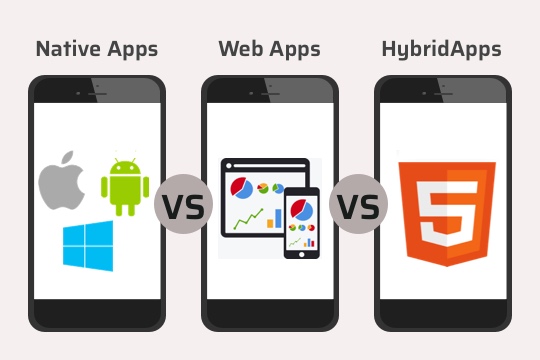
Well that’s what this announcement was about, the next stage. Microsoft’s new MAUI framework will allow us to create line of business apps that run on;
– Android
– iOS (iPhone and iPad)
– Mac OS
– Windows
All from one project, one codebase, one cost – but much more value. So if you have a need for apps, be it a mobile app, a desktop app, or even a web app in your business then we’d love to talk to you.
Related Articles:
– Native App, Hybrid App, or somewhere in between?
– Xamarin Cross Platform Application Development – Book Review
Andy, the founder of Xyroh, is a mobile app developer, specialising in cross platform mobile apps, iphone apps, android apps, as well as web applications and desktop software for business clients across the North East – feel free to contact him to engage his services
The case for ‘App Watcher’
App Watcher is a new service (actually that’s a fib, it’s been around more than 3 years, so that’s not a good start!), it’s a new ‘public’ service I offer that anyone can sign up to. So who is it for, what does it do, and what do you get for your £25.00 a month.
So who is it for? Anyone who has a website, eCommerce store, cloud app, mobile app backend or any other publicly available web based endpoint – so that’s all of us then! More importantly this should be something you depend upon, a revenue stream or application without which your business will struggle to operate. Within that it’s geared more towards the SME sector who don’t have dedicated, fully skilled IT and developer support on hand 24/7 – that combination is where App Watcher is of value.

What does it do? Well on it’s own it merely monitors, it checks periodically to make sure that the monitored web service is up and responding – and then let’s you know if anything looks amiss – normally by email and / or SMS. Additionally we also keep an eye on the related domain name and any attached SSL Certificate to warn you when they are likely to expire so you can mitigate downtime before it happens – however none of that is particularly new, if all you want is monitors and alerts then there are great services already out there such as Pingdom for one that will look after.
So our justification, is the worst case scenario, we offer peace of mind that there will be real, dedicated, independent human support available – and already investigating – should your monitored web site, app or presence go down unexpectedly. As soon as is practical we will manually investigate, diagnose, and provide a report back letting you know exactly where the problem lies, and give you and indication as to who to speak to to get it resolved – and remain accessible until it’s back.
Consider the scenario, you’ve commissioned an e-commerce store a few years back, they person on staff familiar with the details is has since left, but the store is up and running, earning you money, and all is good – until the day it stops. What’s wrong, and how do you fix it?
- Has the domain name expired? Ex employee registered a few domains – always good to keep control of your domains and not leave it to the hosting company, but who did he register them with? Have we paid the bill.
- Who is it hosted with, possibly the developer you originally contracted, but you don’t have much to deal with her now as the site is all done, and chances are she set that up with a third party anyway, or even a reseller – will they act on out instructions, or was the hosting with the domain name company?
- Or could it be the SSL Cert, vague memory of our IT firm setting something up, or was that for the mail server – I forget.
- Where to start, and who do you trust, no one likes admitting an error so are the answers you’re getting back ones you can trust?

This is where we come in, we’re independent so no vested interest in anything other than being truthful and honest. We also have years of experience, we know where to look, what to test, and how to come to a quick, accurate conclusion – and more importantly communicate that to you in ways that are useful, relevant, and helpful to pointing you in the direction of the resolution to your woes.
We’ll also provide you with a written report to use for your records, or to forward on upstream to any interested parties to help you bypass their first line support and give hard facts to the engineers that can resolve it, after all we’ve done the detective work for them.
All that, an insurance if you will, from just £25.00 per month, and no risk to you as no minimum term, you can cancel when you wish. To signup our see the options just head over to our signup page to get started or if you have any questions just drop us a message via [email protected].
Look forward to having you onboard.
Chrome OS has stalled out – is there a tablet shaped future for Android?
But Android apps, so far as I can tell, are basically the plan for Chrome. Certainly, Linux environment support is great for enthusiasts and developers, but there are very few commonly-used commercial applications available on Linux, with no sign that will change in the near future.
A comment not so much about Chrome OS, but it’s lack of good tablet optimised applications mirrors that of Android as a whole. The Arcus project I lead for Askaris runs primarily on Android powered tablets, but outside of the Atex rated specialised devices sourcing consistent hardware is a struggle, less and less good Android tablets available, and Chrome OS has probably hindered that, not helped it.
A chicken and an egg, no devices, so no users, so no demand, so no apps. Apple at least has the cash and incentive to have jumped into that cycle and invested / motivated. Outside of Samsung and Google (who keep making poor decisions!) who can do that for Android / Chrome OS?
Native App, Hybrid App, or somewhere in between?
I quite often get told “I want an app for my business”, not that they “need” one, they want one, which can often be the wrong place to start, as we’re justifying a want by creating the needs. Underneath it all there are many complex technical considerations and decisions to be made, often by us and trusted by the client, but these considerations come on the back of the business’s “needs” not it’s “wants”, and the app platform, is one of these.
So first off, what is a native app, or what app platforms are there? The lines are grey in the middle, so feel free to disagree with these definitions (happy to engage in the debate!) but broadly we have;
- Native Apps – In it’s purest sense these are apps written in the native programming language of the mobile device you’re targeting, eg;
-
- iOS (iPad and iPhone apps) – Uses Objective C (and now Swift)
- Android – Uses Java (not Javascript! More on that below)
- Windows Mobile – C# (pronounced C sharp)
- Blackberry – Java, however not the same as Android (Pre Blackberry 10), however the latest Blackberry Priv handset is in essence an Android device.
- Hybrid Apps (With Native UI) – These include platforms such as Xamarin, or Telerik AppBuilder, which is based on C# and F#, but the end result on each device is a ‘Native’ App using Native UI elements so the app feels at home to users on that platform. The end result is these are compiled down to ‘Native Apps’ on the device so often indistinguishable from true Native Apps.
- Hybrid Apps (With Cross Platform UI) – This is the biggest ‘app’ space at the moment, filled by vendors such as Phonegap / Cordova, Appcelerator Titanium, normally pitched at Web Developers trying to get into the mobile space as it appeals to their existing HTML5 and Javascript skill sets.
- Web Apps – Not really an app! Not in the mobile sense, but a traditional web site hosted and accessible to all and heavily optimised and responsive for mobile users.
So what are the pros and cons, and which do I need! Well there’s the conversation, but sit down with us for a cup of coffee, or engage with us and we’ll look at your “needs” and help you come to an informed decision, but some points to consider;
- So you want a mobile friendly, easily accessible, cheap (relatively) way to engage with a mobile audience? On any device, wherever they are connected. – Then consider a mobile optimised website, no need for app stores, or worrying about platform related decisions, just out there.
- Do you want to engage with the mobile audience? Eg send Push notifications, Know where they are physically located, use the camera, microphone etc? – Then for a good experience you need an App, that has access to the devices hardware, eg GPS, Camera, Microphone. Most Hybrid Apps will allow this, Native Apps without question.
- Do you want the user to work offline? Ie when no internet connection? – If the app is to work disconnected, without a live internet connection then you are in Native, or Hybrid with Native UI territory. The app will need to read and write to a local database to store your work when disconnected, and then ‘phone home’ when back online, this needs more complex cross platform background services and databases.
Another consideration is user experience, end users engage with their mobile so much these days that functional apps should be second nature, they should pick up your app and start using it, it should be obvious, which is where Native Apps, or Native UI based apps win every day. The best example is deleting a record from a list. On an iOS device you swipe left, and tap delete. On Android it’s press and hold, then Delete. On a Native App, or a framework such as Xamarin which uses the Native App user interface (in fact it uses the same user interface tools as Native Apps so you don’t get any closer!) then that’s what you get, your end user feels at home. Yet on Cordova / Phonegap based apps, which pitch themselves as code once, run everywhere, you have exactly the same user interface and design on Android as you do on iPhone (sounds good, right?), except what you’ve achieved is an interface that all users find confusing, it’s not ‘natural’ on an iPhone, or Android, so your users have to learn to use your App.

So what about the benefits to you, the customer? Well that comes down to price. Using a hypothetical example of an ‘app’ that needs to be on Android and iPhone, downloads user content from a web based Content Management System, that the user can interact and send content back including photos taken within the app, and the app owner can send push notifications based on GPS Location, your year 1 project prices differ as below;
- If you go fully native, and certainly if you want your app available on more than one platform then you need to write the app twice, once in Objective C for the iPhone, and again in Java for Android apps, near enough double your cost – £9500.
- A Hybrid, non native Cordova solution will be significantly cheaper, it gets written once, but your user experience suffers, based on the requirements above it’s possible though – £3000
- Somewhere in the middle, a Hybrid App with a native UI, such as a Xamarin, the back end and core workings of the app only have to be written once, in C# for example, so a considerable development time saving, but the user interface is written individually for each platform using Native tools to get the perfect experience – £5500. The clever ones amongst you will notice that we’ve not mentioned Xamarin Forms, which is the Amber Nectar, negates the need to design the UI for each platform, but still gives the benefit of native UI on each device, if this is appropriate for you (and often is for line of business apps), then the price could drop further to near £4500 suddenly less than half the price but all the benefits
So what’s the conclusion? There isn’t one, the best answer is to engage with your chosen app developer (us we hope!), have a cup of coffee or two and talk through your requirements and come to a sensible conclusion based on your “needs”. What’s more concerning, is for those of you out there that have already had a mobile app commissioned did you have a conversation along the lines of the above? Have you got what you “needed” or what you were given?
I make no pretences that I love Xamarin, more so now they’re backed by Microsoft, be it Xamarin Classic, or Xamarin forms I can offer you and your business incredible value, especially across multiple platforms, but I’m by no means restricted to them (I actually spend the majority of my time working on a Java / Groovy based Android app for tablets). I’m just as happy dropping into true Native technologies, or a quick win with Cordova, but the choice is yours, not mine.
For more information on Mobile App Development please Contact Me
PS: For the avoidance of doubt, anything generated by someone with a ‘mobile apps for bizness’ account costing you about £500, they’re not apps, they are badly hosted websites pretending to be an app (turn airplane mode on your device and start the app, what happens!). The reality is that you won’t get any return on your ‘bargain’ £500 app, you’re just £500 poorer, sorry ????
Andy Flisher is a Mobile App Developer based in the North East of England with over 20 years software development experience. He is available for hire and specialises in cross platform mobile app development, web applications, desktop software, bespoke cloud architecture solutions and providing outsourced project management services.
Footnote: Originally written in June 2006 but edited to make more current in January 2019 when republished
You get what you pay for – Mobile App Security
You get what you pay for – App Security
In the course of work this week I had a cause to audit an iOS App that a prospect had had developed by a local competitor here in the North East, the reasoning for this was that the prospective client was looking at moving the hosted back end (ASP .Net, SQL Server – standard stuff) and wanted a price.
The purpose of the audit was to check what network connections the app was making, and correlating with what I knew about the backend hosting, just to make sure there were no surprises, we didn’t have the source code for either end yet, it was just a pricing exercise at this point (As it happens the App is written using PhoneGap so we did have the source code, but my route was quicker).
So, I installed the app, redirected my iPhone through a proxy server, and fired up the app – and proceeded to stare in horror. The app instantly, on first run fired up an un-encrypted, un-authenticated connection to the backend host and promptly downloaded the usernames, password, emails, and more for every user in the system. It then keeps a copy of these locally, and uses those details to authenticate later.
Why is this bad, in laymans terms, because anyone, on the internet, who knew the url the app uses could download the same list. Would people be interested in logging in to this system? Probably not, do people use the same username and password for Amazon, Tesco, Online Banking – absolutely, and there’s the problem.
Solutions, well it’s about paranoia, but key areas;
- Authentication – Implement simple basic authentication so that the app logs in to the webservice it pulls the data from.
- Https – Implement and SSL connection, then at least all traffic too and fro is encrypted (important as Basic Authentication is over plain text, so without https it’s still sniffable)
- Change the login mechanism to completely remove the need to download all user info at all.
What’s really frustrating though, and actually makes the ‘You get what you pay for’ title of this post a misnomer, is this wasn’t a cheap solution. The client paid a very reasonable amount for this app and solution. This is the sort of thing we see, and sadly expect, when a ‘cheap’ solution is offered as a counter to ours. We’re not expensive, but not cheap, we do do things correctly though. It’s a classic case of the customer not knowing what they’re not getting, they trust, and assume that a professional job is being done, without really asking too many questions about why it’s cheap.
In this case no excuses though, I’ll not name anyone, and we’ve raised the issue with the client – We certainly won’t be taking on the hosting until it’s resolved!
Andy Flisher is a Software Developer based in the North East of England with over 20 years software development experience. He is available for hire and specialises in cross platform mobile app development, web applications, desktop software, bespoke cloud architecture solutions and providing outsourced project management services.
Xamarin announce UrhoSharp 3D Framework version 1.8
From: https://blog.xamarin.com/…
Been a while coming but Xamarin have pushed version 1.8 of Urhosharp, the .net binding to the Urho 3D engine. This allows use across iOS, Android, MacOS and Windows applications. Looking forward to giving this a play, especially the ARKit and ARCore Augmented Reality options for mobile.
Andy Flisher is a Software Developer based in the North East of England with over 20 years software development experience. He is available for hire and specialises in cross platform mobile app development, web applications, desktop software, bespoke cloud architecture solutions and providing outsourced project management services.