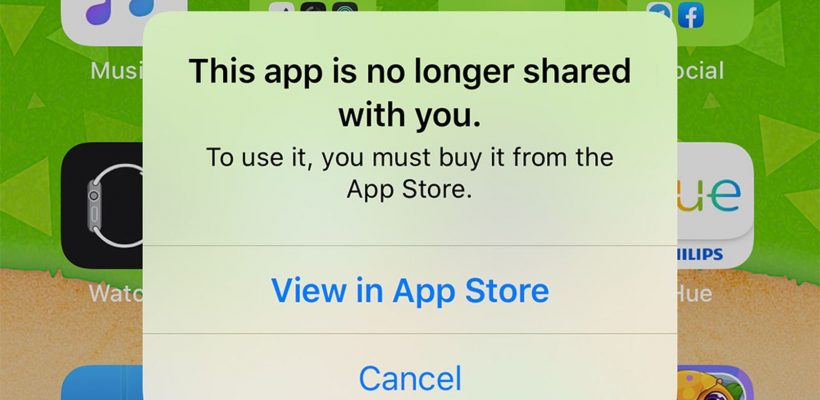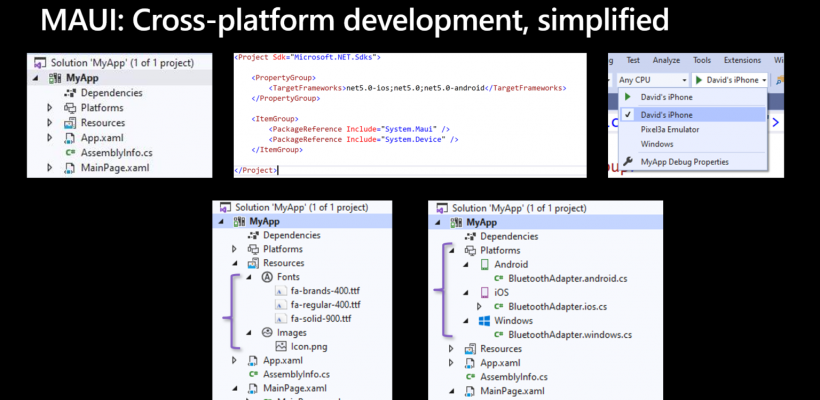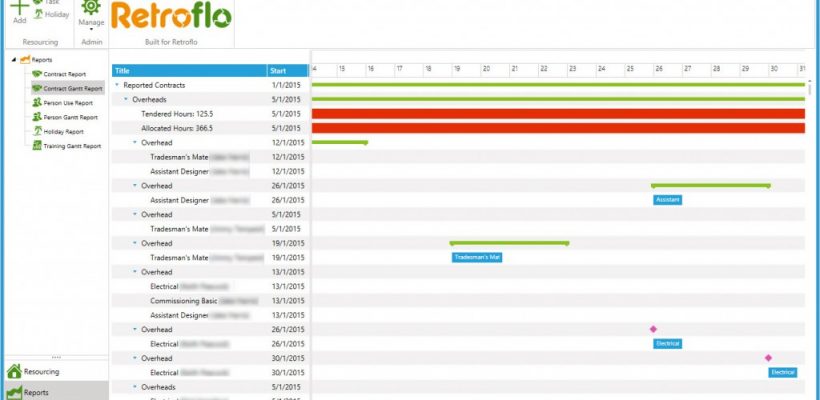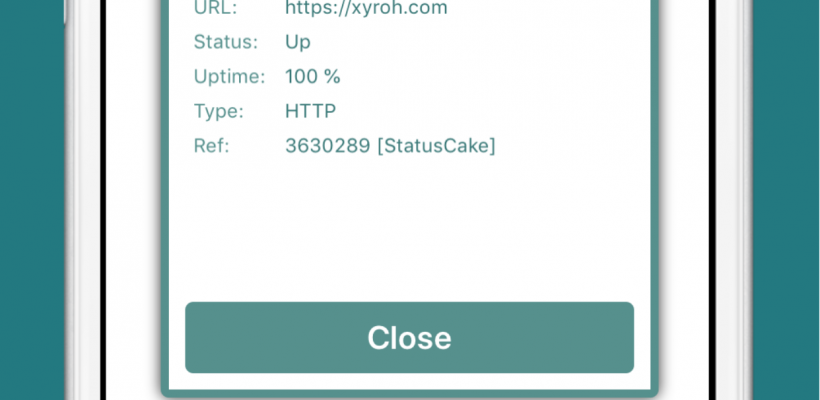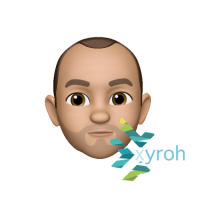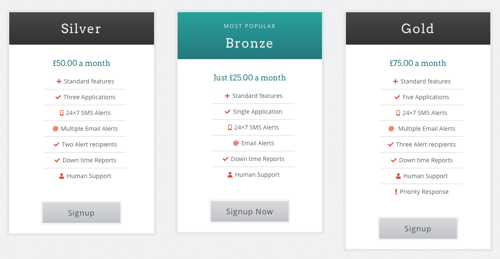How to fix the ‘This app is no longer shared with you’ error
There seems to be a surge of people reporting the ‘This app is no longer shared with you’ message when they open apps on iOS devices. Not sure why, our suspicion is that it’s a server side bug in and around family sharing, but that’s not confirmed.
Deleting the app and reinstalling will work, but you will potentially lose any data that’s stored locally, so our recommendation is to ‘offloads the app. This was introduced as a means to save space on your device by temporarily removing apps that you rarely use, but not losing any data or settings.
So whilst it’s a pain you can offload the app and then immediately restore it to fix this bug, full instructions are over at https://www.idownloadblog…
If this helped you fix the ‘This app is no longer shared with you’ error on your iPhone then would appreciate the share, if you have any other updates or solutions then please hit up the comments and we’ll update the article.
Microsoft’s new cross platform software framework – What does it mean to your business?
Yesterday at the Microsoft Build conference they announced MAUI, the roadmap to their new cross platform software, single codebase framework, quoting from their release;
Introducing .NET Multi-platform App UI:
As we consider what building device applications will look like in a unified .NET, we see many devices across multiple platforms used, from Android and iOS to Windows and macOS. To address this need we are excited to announce a new first-class UI framework for doing just that: .NET Multi-platform App UI, affectionately call .NET MAUI.
This means a lot to us as developers, but what does it mean to you as business owners, decision makers, and end users? To your business?
App languages – how they differ
All computer software (apps are just software applications, all the same really) is traditionally designed to run on it’s intended platform, the Web, Windows PC, Apple Mac, iPhone, Android etc – an app written for one platform will traditionally be written in the language that platform expects, all these platforms have different native languages, ie an app written for one won’t work on another.
In layman’s terms, if you learn French it will stand you in great stead on a holiday to France, but pop next door to Spain and you’re stuck. Unless you learn Spanish too, but that’s twice as much work.
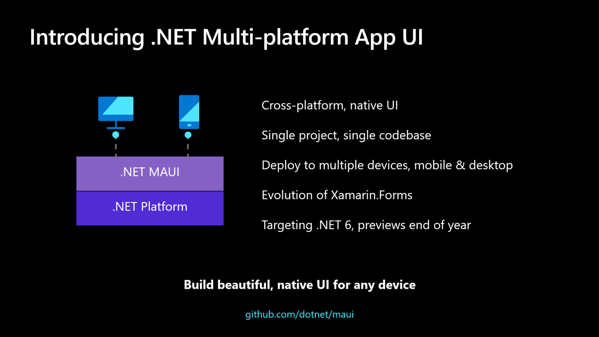
Multiple App Platforms
Which is where us developers come in, most developers speak more than one language, but certainly not all, and in the past you had to be careful that the language choice the developer was making for your project was because it was the right one for your needs. Not because it was the one they knew. But as IT expanded, people started using their own devices, and mobile computing became the norm it stopped being about which platform – Mac vs PC if you will, but which platforms – plural.
So if you ask a developer to create you a mobile app you are probably targeting iPhone and Android, two platforms, two languages (Objective C or Swift, and Java in case you were wondering!) – so that’s actually two apps you need, twice the work, twice the support, twice the cost!!! If only there were some (good – there are bad ways, we don’t do them) way of creating good, native, performant apps on both platforms, from one codebase, one product to support, and only one to pay for – cheaper is better right?
How can Xyroh help?
Well for most cases there is, it’s niche, here at Xyroh we do it, and have spent a lot of time and resources investing in these skills, the platform we use is Xamarin from Microsoft, and in *most* cases, certainly B2B projects it’s perfect – outputting great, custom mobile apps for iPhone, Android, Windows Phone – Tizen even – at good value to your business.
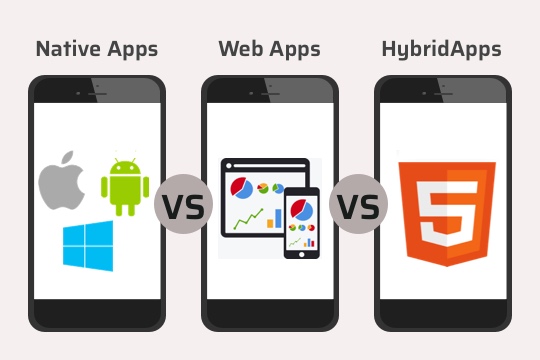
Well that’s what this announcement was about, the next stage. Microsoft’s new MAUI framework will allow us to create line of business apps that run on;
– Android
– iOS (iPhone and iPad)
– Mac OS
– Windows
All from one project, one codebase, one cost – but much more value. So if you have a need for apps, be it a mobile app, a desktop app, or even a web app in your business then we’d love to talk to you.
Related Articles:
– Native App, Hybrid App, or somewhere in between?
– Xamarin Cross Platform Application Development – Book Review
Andy, the founder of Xyroh, is a mobile app developer, specialising in cross platform mobile apps, iphone apps, android apps, as well as web applications and desktop software for business clients across the North East – feel free to contact him to engage his services
Service Engineers Reminders Software Case Study
Prior to Xyroh, Andy was the founder of dotUK (A software development firm based out of Yarm and Stockton on Tees here in the North East), again specialising as a developer in mobile apps, web applications and desktop software for a number of business clients – this is one of those portfolio case studies for windows based resource planning app
Desktop Software
Desktop Software, or desktop applications are the built in or installed apps available to you on your desktop / laptop computer of choice, for many this is a Windows based PC, but it could be an Apple Mac or a variant of Linux. We can develop desktop software for all of those platforms, often a cross platform application that can operate across all three. This case study is for a windows based desktop software application, operating in a client / server environment ie multiple desktop users puplling data from the central database server.
Project Summary
The Service Engineers Reminder Software is a simple, single user, windows desktop app that helps tradesmen keep track of scheduled work, services, safety checks etc
Sometimes the simplest solutions are best, this service reminder app, which has been commissioned by a local heating engineer, will start life as a single user, stand alone, windows desktop application. However it is easily scalable into a multi user networked environment (with little to no infrastructure costs) and even options to sync / backup data through cloud services to make a multi user, multi site product.
The core functionality is to record when clients have products, services, or schedules that are due for renewal and offer a range of reminder options. As an example landlords are required to have annual gas safety checks which is a service the client offers. This app will allow this to be recorded, and when comes due the option to remind via email, text message, or generate a mail merge document that allows letters to be sent out in the post.
As always the focus is on specific functionality, ease of use, and value.
Desktop Software for Resource Planning Case Study – RetroFlo
Prior to Xyroh, Andy was the founder of dotUK (A software development firm based out of Yarm and Stockton on Tees here in the North East), again specialising as a developer in mobile apps, web applications and desktop software for a number of business clients – this is one of those portfolio case studies for windows based resource planning app
Desktop Software
Desktop Software, or desktop applciations are the built in or installed apps available to you on your desktop / laptop computer of choice, for many this is a Windows based PC, but it could be an Apple Mac or a variant of Linux. We can develop desktop software for all of those platforms, often a cross platform application that can operate across all three. This case study is for a windows based desktop software application, operating in a client / server environment ie multiple desktop users puplling data from the central database server.
Project Summary
This project was to create a Windows Based Resource Planning Application, allowing businesses to see at a glance upcoming resource availability and holiday allocations
This was the second of our recent commissions for bespoke windows desktop software, and was for an electrical contractor based here in the North East. The challenge to overcome here is the ability to see clearly, quickly the spread of human resources in upcoming months, both those engineers and fitters allocated to existing projects, and of course holiday time when resource is unavailable.

Our bespoke solution will record the allocation of staff resources to projects, and allow the categorisation of the labour types. It will also record upcoming staff holidays, with this combination of data managers will be able to scroll to a specific timeline and view, filtering down if need be, the allocation of resources and ability to schedule in, or not, additional work based on the still free resource.
This project is the precursor to a bigger solution, but allows us to focus on and solve immediate business problems for the client in a cost effective and timely manner
Version 1.7 of our ‘Worst’ Server Monitor released
Version 1.7 of our ‘Worst’ Server Monitor is now available, includes support for multiple Status Cake accounts – hit the link to our community boards for release notes and App Store Links, you can also shape the future by suggesting your own ideas and commenting on others – https://clients.xyroh.com…
The ‘Worst’ Server Monitor is a client for a variety of Website Monitoring and Server Uptime services, currently available for iOS and Android, it’s purpose is simple, a quick and fast way of accessing your monitored sites and servers and seeing their status.
Industrial Programming Case Study – Glasgow Watersports
Prior to Xyroh, Andy was the founder of dotUK (A software development firm based out of Yarm and Stockton on Tees here in the North East), again specialising as a developer in mobile apps, web applications and desktop software for a number of business clients – this is one of those portfolio case studies for an industrial programming project
Industrial Programming
Industrial Programming is a term reserved for the programming of industrial equipment, pumps, valves, etc to control and monitor any number of simplex or complex scenarios. In many small business scenarios the distinction is being blurred with the advent of ‘Internet of Things’ products such as Hue Lights, Ring doorbells, Tado home heating automation etc – the concept however is the same, you turn things on and off.
In this case we are using a combination of a web and mobile based dashboard to turn on and off the paddle sports course pumps as required, the dashboards being the visible, more traditional development side, but the industrial programming being what happens behind the scenes to interface with the pump infrastructure.
Project Summary
The Glasgow Watersports project is a multi phased industrial programming project that will ultimately empower the user to control and administer the canoe course pumps and lighting from mobile devices, and place site bookings over the web.
The core control system part of the project allows for programmatic control of the sites pump, lighting, and klaxon systems using the industry standard Modbus protocol. This is being offered in conjunction with Retroflo, a North East based Electrical Contractors and bringing on board their expertise in industrial process control.
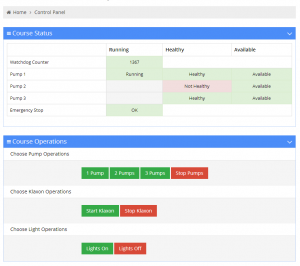
The full flow of the development will commence with a web based booking system provided by dotUK, end user bookings are then pushed privately to the Glasgow Watersports site where the onsite infrastructure will allow users to access their booking and the control systems via any wifi enabled device.
Local users can then control the pump output (strength of water flow) on demand in accordance with the abilities and expectations of their group.
A full remit of expected industrial safety, and health and safety best practices are of course in place but this investment allows the end user, through dotUK’s software development expertise, to bring control and a more beneficial user experience to the end user.
Release 1.0 of XyrohLib,
Release 1.0 of XyrohLib, our multi platform C# interface to a number of common crash reporting and logging services;
– Log file recycles at 1MB or at a customisable int (bytes) value, eg
– Can get full log file path back from Lib
The case for ‘App Watcher’
App Watcher is a new service (actually that’s a fib, it’s been around more than 3 years, so that’s not a good start!), it’s a new ‘public’ service I offer that anyone can sign up to. So who is it for, what does it do, and what do you get for your £25.00 a month.
So who is it for? Anyone who has a website, eCommerce store, cloud app, mobile app backend or any other publicly available web based endpoint – so that’s all of us then! More importantly this should be something you depend upon, a revenue stream or application without which your business will struggle to operate. Within that it’s geared more towards the SME sector who don’t have dedicated, fully skilled IT and developer support on hand 24/7 – that combination is where App Watcher is of value.

What does it do? Well on it’s own it merely monitors, it checks periodically to make sure that the monitored web service is up and responding – and then let’s you know if anything looks amiss – normally by email and / or SMS. Additionally we also keep an eye on the related domain name and any attached SSL Certificate to warn you when they are likely to expire so you can mitigate downtime before it happens – however none of that is particularly new, if all you want is monitors and alerts then there are great services already out there such as Pingdom for one that will look after.
So our justification, is the worst case scenario, we offer peace of mind that there will be real, dedicated, independent human support available – and already investigating – should your monitored web site, app or presence go down unexpectedly. As soon as is practical we will manually investigate, diagnose, and provide a report back letting you know exactly where the problem lies, and give you and indication as to who to speak to to get it resolved – and remain accessible until it’s back.
Consider the scenario, you’ve commissioned an e-commerce store a few years back, they person on staff familiar with the details is has since left, but the store is up and running, earning you money, and all is good – until the day it stops. What’s wrong, and how do you fix it?
- Has the domain name expired? Ex employee registered a few domains – always good to keep control of your domains and not leave it to the hosting company, but who did he register them with? Have we paid the bill.
- Who is it hosted with, possibly the developer you originally contracted, but you don’t have much to deal with her now as the site is all done, and chances are she set that up with a third party anyway, or even a reseller – will they act on out instructions, or was the hosting with the domain name company?
- Or could it be the SSL Cert, vague memory of our IT firm setting something up, or was that for the mail server – I forget.
- Where to start, and who do you trust, no one likes admitting an error so are the answers you’re getting back ones you can trust?

This is where we come in, we’re independent so no vested interest in anything other than being truthful and honest. We also have years of experience, we know where to look, what to test, and how to come to a quick, accurate conclusion – and more importantly communicate that to you in ways that are useful, relevant, and helpful to pointing you in the direction of the resolution to your woes.
We’ll also provide you with a written report to use for your records, or to forward on upstream to any interested parties to help you bypass their first line support and give hard facts to the engineers that can resolve it, after all we’ve done the detective work for them.
All that, an insurance if you will, from just £25.00 per month, and no risk to you as no minimum term, you can cancel when you wish. To signup our see the options just head over to our signup page to get started or if you have any questions just drop us a message via [email protected].
Look forward to having you onboard.
Oops – How to fix when you’ve upgraded Visual Studio for Mac / Xamarin iOS and now being forced to upgrade Xcode and to Catalina ????
What went wrong?
So, here’s the scenario, fire up Visual Studio for the Mac, not enough caffeine in the system, an ‘updates’ box pop up, a Xamarin iOS update amongst many, you click ok, then instant regret ????. Why you may ask, an update is good? No? Well not here. Like many developers I have a reluctance to go to Mac OS Catalina (a lot of changes, and too many issues) and am quite happy in the stable, stable land of Mojave. So what have I done?
In essence I’ve upgraded the version of Xamarin iOS from somewhere in the 12.x range to 13.16. I knew the second I’d upgraded it had gone wrong, but opening a Xamarin iOS / Forms project instantly told me. My selected version of Xamarin iOS required an Xcode upgrade to 11.x. Off to the App Store I go, just to confirm, and of course;
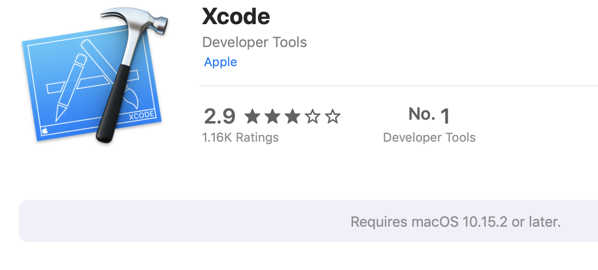
Mojave of course is 10.14, Catalina 10.15, so I have to upgrade right, and lose a day of productivity (or more) with it? Wrong.
The fix
So, the solution, first off come out of Visual Studio for Mac, and then drop to Terminal app. Execute these commands line by line (entering your admin password when required);
rm -rf ~/Library/MonoTouch sudo rm -rf /Library/Frameworks/Xamarin.iOS.framework sudo rm -rf /Developer/MonoTouch sudo pkgutil --forget com.xamarin.monotouch.pkg sudo pkgutil --forget com.xamarin.xamarin-ios-build-host.pkg sudo pkgutil --forget com.xamarin.xamarin.ios.pkg
In the meantime I had downloaded the latest 12.16 release of Xamarin iOS. For me this is https://dl.xamarin.com/Mo… however your requirements may vary. Should be as simple as tweaking the download url to suit, you can find 12.x version numbers over here on the Xamarin iOS 12 release notes page.
Once downloaded simply double click and install the package. Then fire up Visual Studio for Mac and fingers crossed, all worked fine for me.
About me
Andy Flisher is a Mobile App Developer based in the North East of England with over 20 years software development experience. He is available for hire and specialises in cross platform mobile app development, web applications, desktop software, bespoke cloud architecture solutions and providing outsourced project management services.
What Is a PHP File?
What Is a PHP File? – Original article at Tutsplus
PHP is a server-side scripting language which is mostly used to build web-based applications. These may range from a very simple blog website to a full-fledged eCommerce website for selling products online. In fact, PHP is one of the most popular server-side scripting languages, with a very healthy market share.
For those that like to geek out, or just understand what’s going on under the scenes, the above link is a really good breakdown on how PHP (the server aside scripting language I use for a lot of my development projects) work.
Andy Flisher is a Web Developer based in the North East of England with over 20 years software development experience. He is available for hire and specialises in cross platform mobile app development, web applications, desktop software, bespoke cloud architecture solutions and providing outsourced project management services.